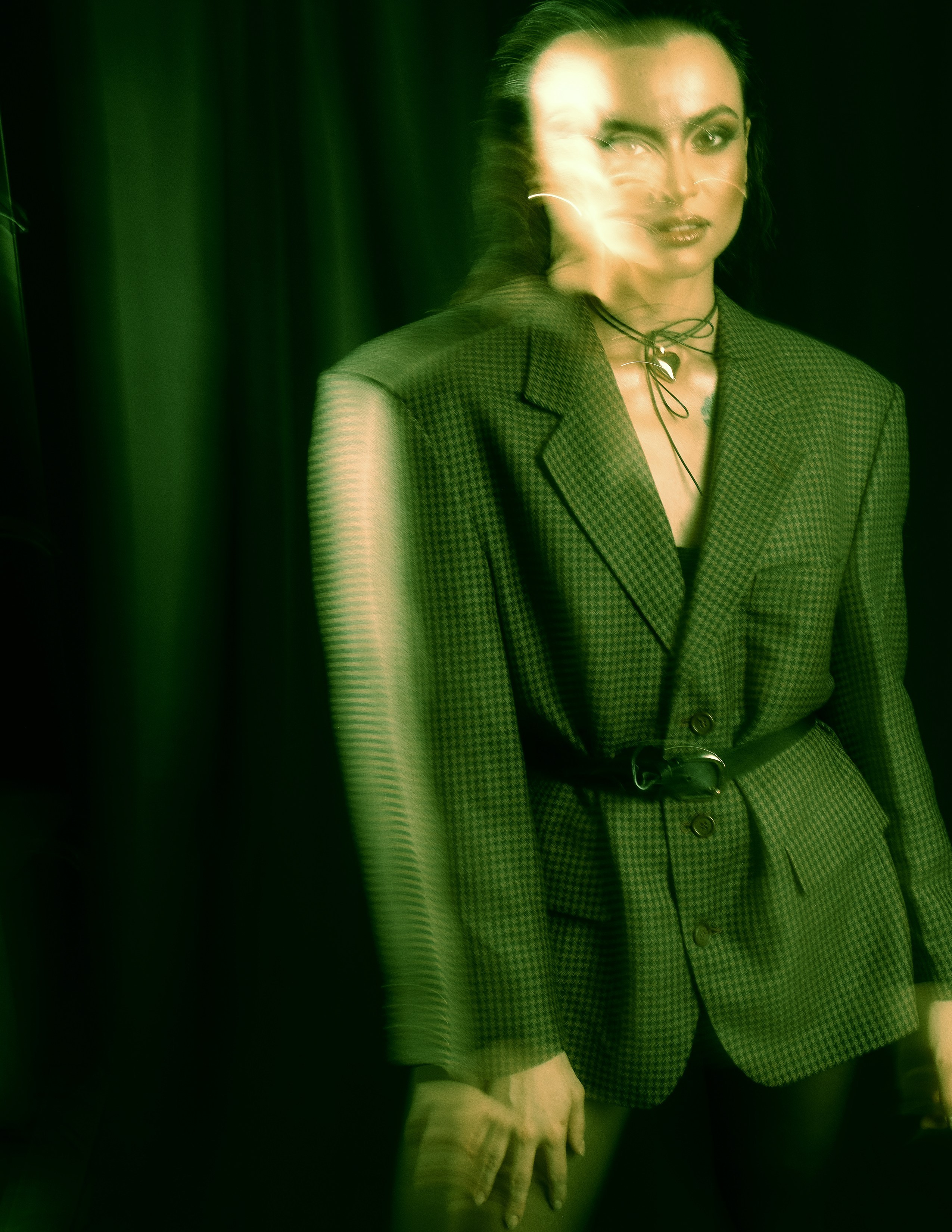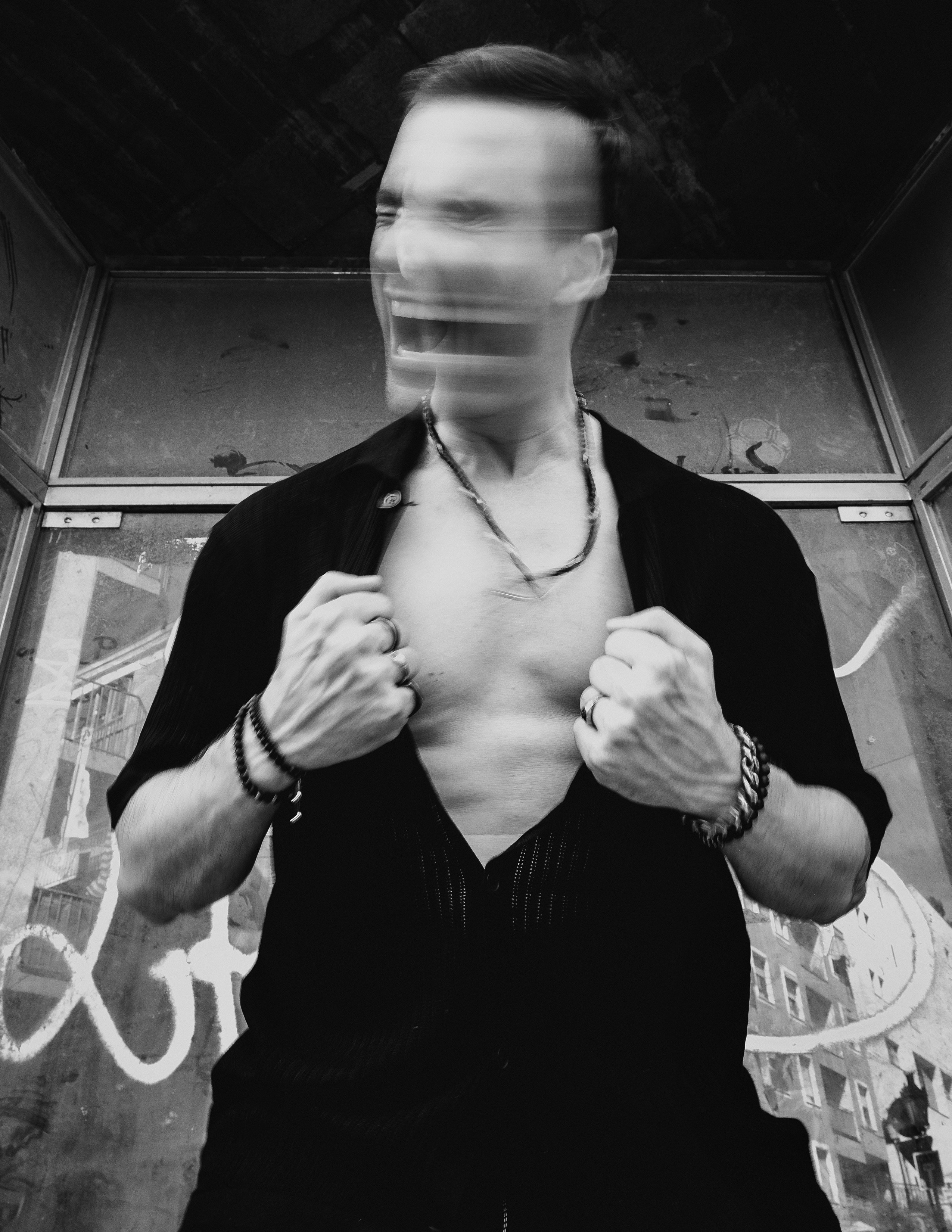Noise in photos is like static on the radio—small, annoying imperfections. If your pictures sometimes appear grainy or “spotty, ” especially in low light, let’s figure out why it happens and how to fix it.
Why Does Noise Happen?
-
Low Light Struggles:
When there isn’t enough light, the camera compensates by increasing ISO (light sensitivity). The higher the ISO, the more noise you’ll see. -
Sensor Size Matters:
Bigger cameras like DSLRs or mirrorless ones handle noise better than smaller ones like compact cameras or smartphones because their sensors capture more light. -
Long Exposures:
If you’re taking long-exposure shots, the camera can heat up, introducing noise into the image.
How to Keep Noise Under Control
-
Lower ISO:
Use the lowest ISO possible. A tripod or stable surface can help compensate for slower shutter speeds. -
Get More Light:
A fast lens (with an aperture of f/1.8 or wider) lets in more light, allowing you to shoot with lower ISO settings. -
Add Light Sources:
Even a small light source like a flashlight or desk lamp can improve your photo. -
Shoot in RAW:
RAW format retains more detail and makes it easier to reduce noise during editing.
What If Noise Is Already There?
-
Editing Tools:
- Lightroom and Photoshop have noise reduction settings that work wonders.
- Specialized software like Topaz DeNoise AI can take it even further.
-
Don’t Overdo It:
Removing too much noise can make your photo look overly smooth and unnatural.
Should You Always Remove Noise?
Not necessarily! Sometimes noise adds character. For example, a little grain in black-and-white photos can enhance their charm and atmosphere. But if the noise distracts from the main subject, it’s best to reduce it.