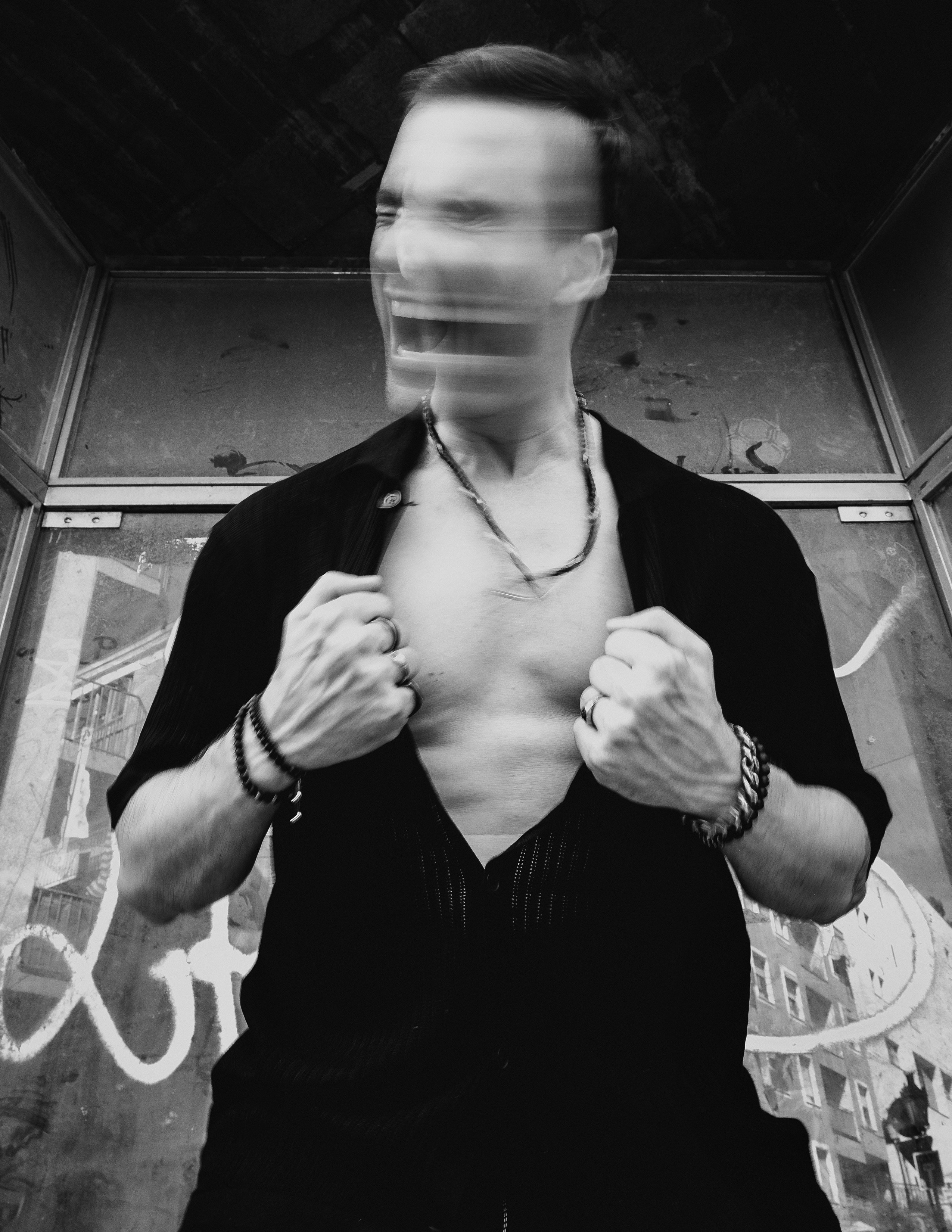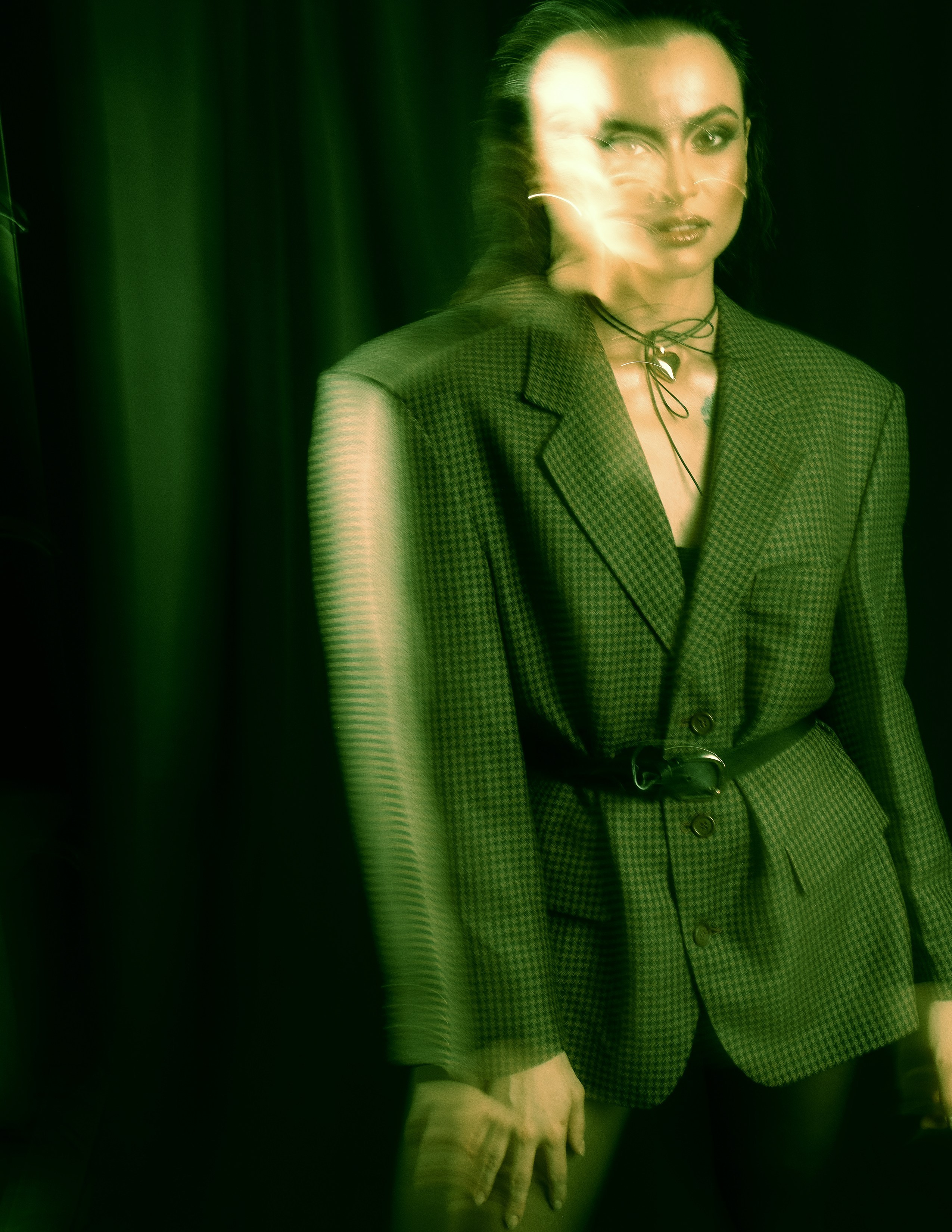Fujifilm X-S20: Does It Have the Film Simulation Feature and How to Use It?
If you’re interested in the Fujifilm X-S20 camera, you’ve probably wondered if it has the famous Film Simulation feature. The answer is yes, and it’s one of the key features that sets this model apart from others. Fujifilm has developed unique modes that allow you to create photos with a distinct style, reminiscent of classic film shots.
What is the Film Simulation feature in the Fujifilm X-S20?
Film Simulation is Fujifilm’s proprietary technology that replicates the styles of famous film stocks directly in the camera. These modes are designed to produce photos with characteristic colors, contrast, and mood. The Fujifilm X-S20 offers a whole arsenal of presets inspired by legendary films such as Velvia, Astia, Provia, and others.
This feature makes Fujifilm an ideal choice for those who want to get ready-to-use photos straight “out of the camera” without additional editing. This is especially important for photographers who value time and want to focus on the creative process.
Available Film Simulation Modes in the Fujifilm X-S20
The Fujifilm X-S20 has 19 different Film Simulation modes. Here are some of the most popular ones:
- Provia (Standard): A versatile, basic style with natural color reproduction.
- Velvia (Vivid): Bright, rich colors and high contrast, ideal for landscapes.
- Astia (Soft): Soft tones, perfect for portraits.
- Classic Chrome: A style with muted colors and cinematic contrast, ideal for documentary photography.
- Acros: Black-and-white mode with high shadow detail and deep blacks.
- Eterna: Cinematic style with soft tones, excellent for video shooting.
- Nostalgic Neg: A new style with warm tones and a vintage atmosphere.
Each of these modes can be further customized by adjusting contrast, saturation, and the handling of highlight and shadow areas.
Why is the Film Simulation in the Fujifilm X-S20 Convenient?
- Ready-to-use results without editing. If you’re shooting in JPEG format, your photos will already look like works of art thanks to the built-in settings.
- Creative possibilities. Each mode is suited for a particular type of shot. For example, Velvia is perfect for nature photography, while Classic Chrome adds a street atmosphere to your photos.
- Fujifilm’s historical legacy. These modes are based on real films that Fujifilm produced for decades.
My Experience with the Fujifilm X-S20 and Film Simulation
I frequently use Fujifilm for my photo shoots and travels, and the Film Simulation feature is one of the reasons I chose this brand. For example:
- Velvia adds richness and depth to landscapes.
- Classic Chrome makes street photos atmospheric with muted colors.
- Acros is my favorite mode for black-and-white shots, creating dramatic contrast and textures.
These modes are not just filters; they are ready-to-go solutions that inspire creativity and save time on editing.
Conclusion
If you want to photograph in a unique style and appreciate the aesthetics of film photography, the Fujifilm X-S20 is your choice. Film Simulation allows you to quickly and easily get professional and stylish shots without spending hours on editing.
Experiment with different modes, match styles to your subjects, and you’ll be amazed at how expressive and distinctive your photos will become.